TopView VOIP Alarm Notification
(and how to make free VOIP calls from TopView)
What is TopView VOIP Alarm Notification?
TopView Alarm and Notification software supports numerous notification channels including: email, SMS/text, voice call-out, pagers, and others. Voice call-out, AKA TopView Voice Notification, delivers spoken alarm messages to any phone. In the past, TopView Voice Notification required an analog phone line and some type of TAPI call-out device (e.g., voice modem).
Now, with VOIP support, TopView can deliver spoken alarm messages to phones over an Ethernet network. This means that no phone lines or additional physical devices/modems are required to send voice notifications, just a network connection via the internet or a LAN.
How does TopView send calls using VOIP?
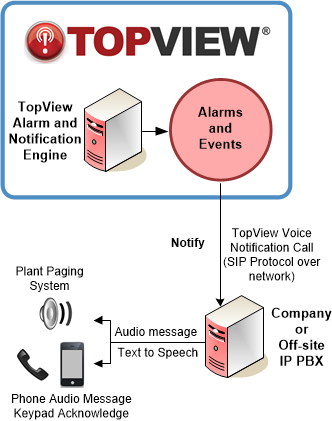
TopView VOIP support requires a VOIP Phone System, also known as an IP PBX.
TopView VOIP communicates via SIP (“Session Initiated Protocol”).
- If your company has an IP PBX, it likely supports SIP.
- If your company does not have an IP PBX,
- You may be able to use a hosted system for sending TopView VOIP Voice Notification messages. See below for an example using a free SIP service.
- For secure networks, you can install a GSM VOIP Gateway to make VOIP calls over a cellular network.
- You can purchase an IP PBX to make VOIP calls over existing over analog phone lines or to hardware and software IP phones. This is a replacement solution for existing TAPI installations.
TopView is the “caller” and must log into the IP PBX under an account. As a minimum, you will need the host name or IP address of the VOIP Phone System SIP Server, a username, and password.
Upon an alarm, TopView can make VOIP calls by connecting to the VOIP Phone System over the network and initiating a call.
How can I receive a VOIP call from TopView?
It depends.
If your IP PBX has a VoIP gateway it can connect to existing phone lines and phone numbers outside of the IP PBX. This would allow you to call any phone number. If not, you can still make calls to phones registered to your IP PBX, even if they are not on the public phone network.
IP Phones connected to your IP PBX can also be called, usually by extension. An IP phone may be a physical phone that supports VOIP, or a “soft phone”. A “soft phone” is phone software running on your computer, tablet, or smart phone. You can find free IP phones for Android and iPhone by searching the app store.
Testing TopView with a VOIP/SIP Service and Soft Phone
Even if you do not have a company VOIP phone system or an IP PBX, you can use TopView with a hosted VOIP Service. You must have an account with the VOIP service and a connection from the TopView machine to the hosted VOIP service.
If you are unable to connect to the SIP Server from TopView you can You can also test the VOIP Service using a soft phone. We recommend testing with 3CX Phone 6 for Windows.
The 3CX Soft Phone
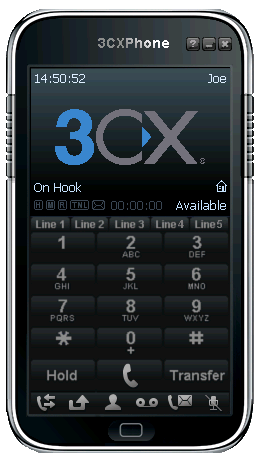
The 3CX Softphone can make and receive call using a VOIP SIP Server.
When you first launch the 3CX phone, click the [Create Profile] button then click [NEW] to create a new account.
Enter your SIP Server credentials. If the phone shows “On Hook” then you can successfully connected to the SIP Server.
